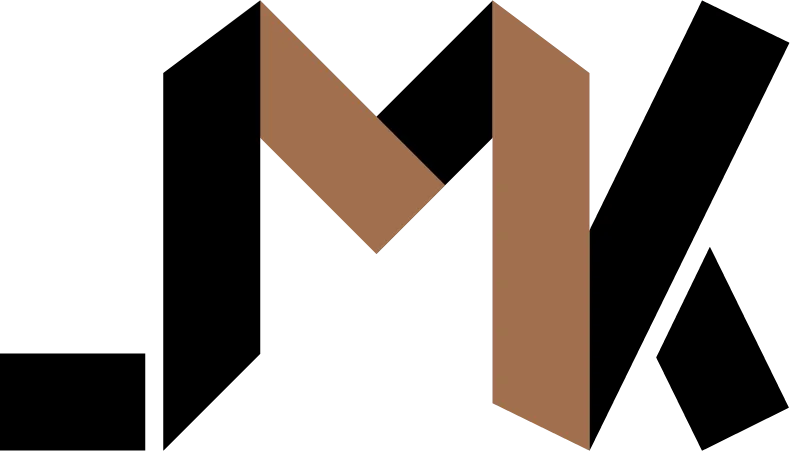Log to console with Sentry
Learn how to see your Sentry logs in the dev tools console for a faster debugging experience.
I like to use Sentry for logging my front-end apps in production. But in development, I like to see logs in the browser’s console instead of having to see them in my Sentry account.
If I use console.log, I can’t easily turn it off depending on the log level I’ve set. Theen , I’ll now have two separate logging streams to manage.
After some digging, turns out I can use Sentry to log to the console as well.
Simply adding a beforeSend method as below does thee trick:
Sentry.init({
dsn: process.env.REACT_APP_SENTRY_DSN,
integrations: [new BrowserTracing()],
beforeSend: (event, hint) => {
if (process.env.NODE_ENV !== "production") {
// eslint-disable-next-line no-console
console.error(hint.originalException || hint.syntheticException);
}
return event;
},
tracesSampleRate: 1.0,
});Now I can use Sentry for logging everything.
💡 Need a Developer Who Gets It Done?
If this post helped solve your problem, imagine what we could build together! I'm a full-stack developer with expertise in Python, Django, Typescript, and modern web technologies. I specialize in turning complex ideas into clean, efficient solutions.